A well-designed resume is crucial in today’s competitive job market. It not only showcases your skills, experience, and accomplishments but also reflects your personality and professionalism. Microsoft Word (download here) is a popular tool for creating resumes due to its accessibility and ease of use. In this article, we will explore 15 amazing and free resume templates for Microsoft Word that cater to various needs and preferences.
How to write a perfect CV for your next job?

A CV, or curriculum vitae, is your ticket to landing that dream job. As an HR expert, I’ve seen thousands of CVs, and I’m here to guide you through the process of creating a standout CV that will catch the attention of recruiters and hiring managers. Let’s dive in and create a CV that speaks directly to your audience – the potential employer.
- Research and Tailor Your CV:
Before you begin, research the company and role you’re applying for. Understand their mission, values, and the skills they’re seeking. Tailor your CV to emphasize the qualities and experiences that align with the job requirements. Remember, one-size-fits-all CVs rarely make a lasting impression.
- Choose the Right Format:
There are three common CV formats: chronological, functional, and hybrid. Chronological CVs list your work experience in reverse chronological order, while functional CVs focus on skills rather than work history. Hybrid CVs combine both approaches. Choose the format that best highlights your strengths and relevant experience.
- Craft a Compelling Personal Profile:
Your personal profile, also known as a professional summary or objective, is a brief introduction at the top of your CV. In 3-4 lines, summarize your key skills, relevant experience, and career goals. Make it engaging and tailored to the role, showcasing why you’re the perfect fit.
- Showcase Your Experience and Achievements:
List your work experience in reverse chronological order, including the company name, job title, location, and dates of employment. For each role, provide a brief description and bullet points highlighting your key responsibilities and achievements. Quantify your accomplishments with numbers and metrics, demonstrating the impact you made in each position.
- Highlight Relevant Skills:
Create a separate section to showcase your relevant skills. These can include technical skills, such as programming languages or software proficiency, as well as soft skills like communication, leadership, or problem-solving. Be specific and avoid generic terms like “team player” or “hard worker.”
- Include Education and Certifications:
List your education in reverse chronological order, starting with your most recent degree or certification. Include the name of the institution, degree, major, and graduation date. If you have relevant certifications or professional development courses, include them in this section as well.
- Showcase Awards and Honors:
If you’ve received any awards, honors, or recognitions, create a separate section to highlight them. This can include industry awards, academic achievements, or even employee-of-the-month recognitions. Be sure to include a brief description and the date received.
- Keep It Concise and Error-Free:
Aim for a CV that’s no longer than two pages. Keep your language clear, concise, and professional. Avoid jargon, clichés, and unnecessary details. Proofread your CV multiple times, checking for grammatical errors, typos, and formatting inconsistencies. Consider asking a trusted friend or mentor to review your CV as well.
- Use a Clean and Professional Design:
Choose a simple, clean, and professional design for your CV. Avoid overly decorative fonts, colors, or graphics. Use consistent formatting and font sizes throughout, and ensure your CV is easy to read and navigate.
Conclusion:
Your CV is a powerful tool to showcase your skills, experience, and achievements. By following these expert tips, you’ll create a compelling CV that speaks directly to your audience and increases your chances of landing that dream job. Remember, your CV is your first impression – make it count!

A Quick Guide to Copying and Downloading CV Templates from Google Drive
Step 1: Access the CV Templates on Google Drive
Click on the shared link provided to access the CV templates folder on Google Drive. Make sure you’re logged in to your Google account to proceed.
Step 2: Make a Copy of the Desired CV Template
Browse through the available CV templates and choose the one you’d like to use. To make a copy of the template, right-click on the file and select “Make a copy” from the context menu. A duplicate of the template will be created and saved in your Google Drive.
Step 3: Rename and Edit the CV Template
Click on the copied template to open it in Google Docs. Rename the file by clicking on the title at the top-left corner and typing in a new name. Now, you can edit the template by replacing the placeholder text with your own information.
Step 4: Download the CV Template as a DOC File
Once you’ve finished editing the template, click on “File” in the top-left corner of the Google Docs window. From the drop-down menu, select “Download” and then choose “Microsoft Word (.docx)” as the file format. The CV template will be downloaded to your computer as a DOC file, which you can open and edit using Microsoft Word or any compatible word processor.
Step 5: Save and Share Your CV
After making any final edits in your word processor, save your CV as a PDF to ensure consistent formatting across different devices and platforms. You’re now ready to share your polished CV with potential employers!
Check my first Premium list here for 8 superb CV templates

Top 15 free resume template designs for Microsoft Word
A. Modern and clean designs
1. Minimalist Resume Template: This template features a clean and simple design that highlights your qualifications without any distractions. It is perfect for those who prefer a minimalist approach to their resume.
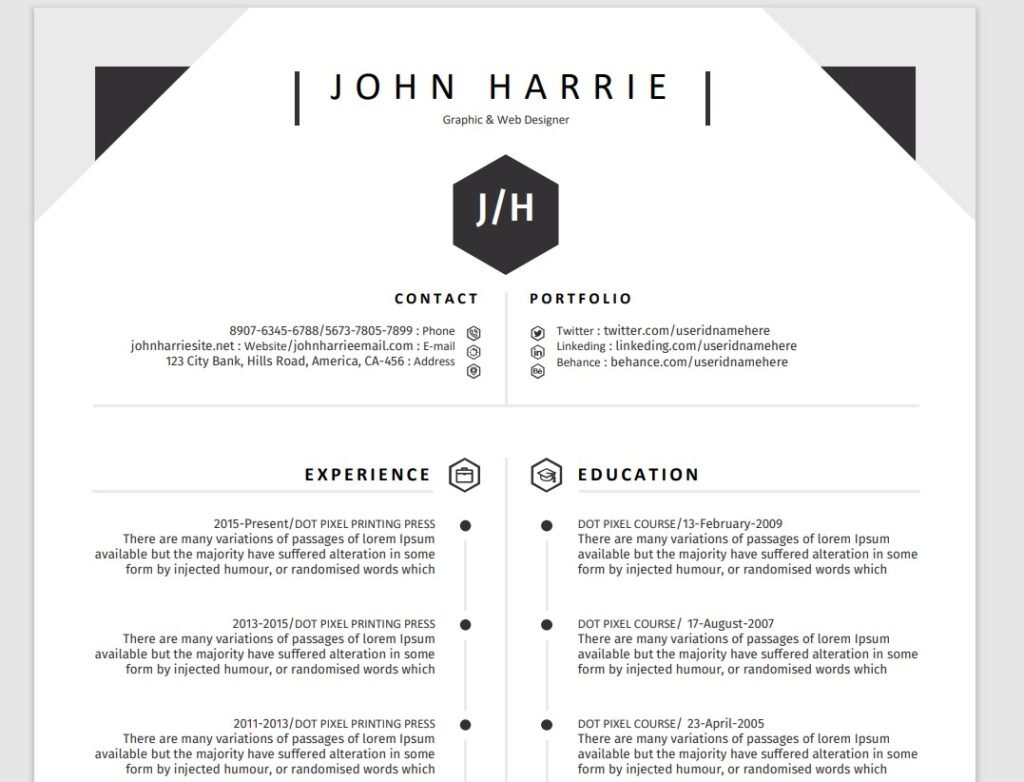
2. Elegant Resume Template: This template offers a sleek and sophisticated design that showcases your experience and skills in a polished manner. It is ideal for those looking to make a strong impression on potential employers.

3. Professional Resume Template: This design is perfect for those seeking a more traditional resume layout. It presents your information in a clear and organized manner, making it easy for recruiters to quickly assess your qualifications. B. Creative and unique designs
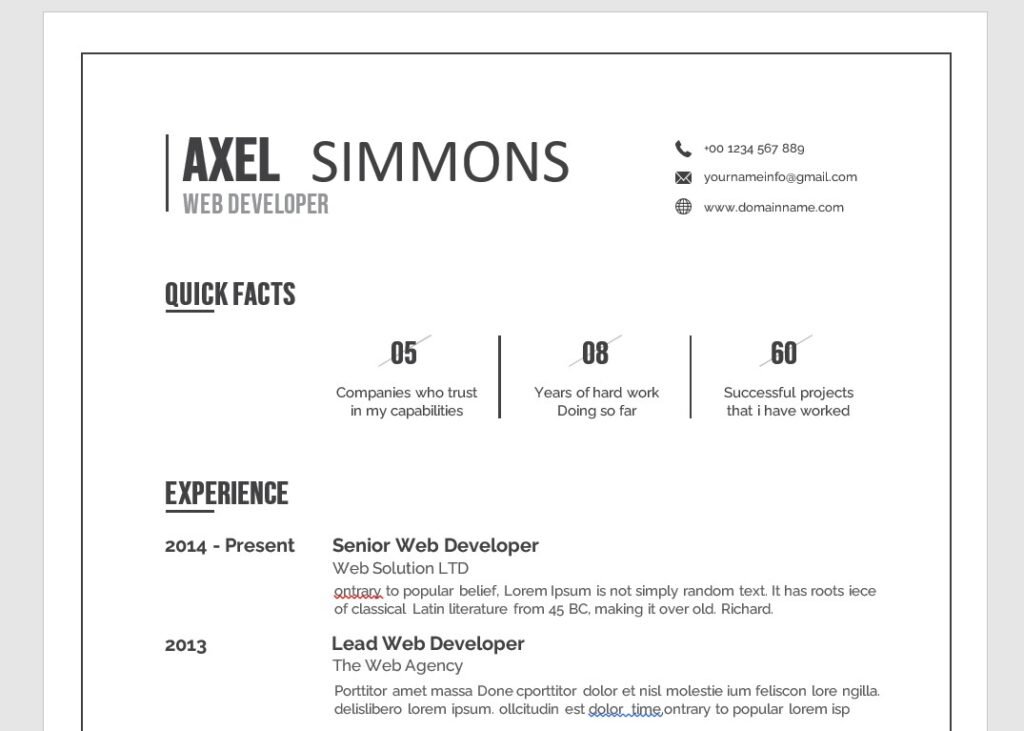
4. Artistic Resume Template: This template is perfect for individuals in creative fields such as graphic design, photography, or fashion. It allows you to showcase your artistic flair while still presenting your qualifications in a professional manner.
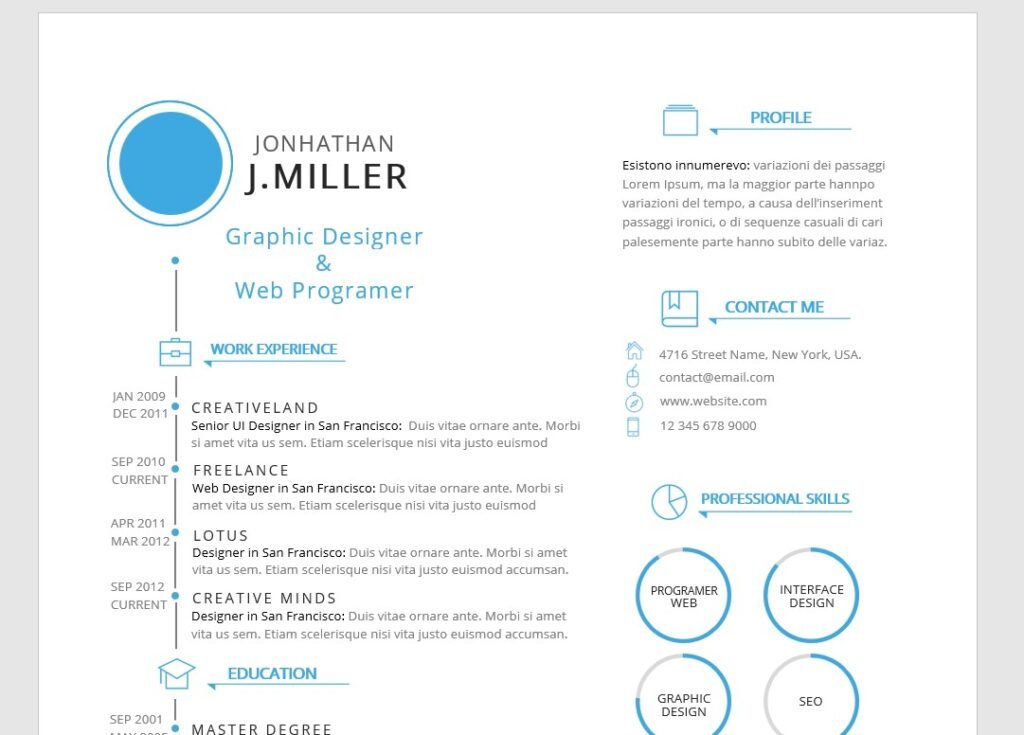
5. Infographic Resume Template: This design incorporates visual elements such as graphs, charts, and icons to present your qualifications in a unique and engaging way. It is ideal for those who want to stand out from the crowd.
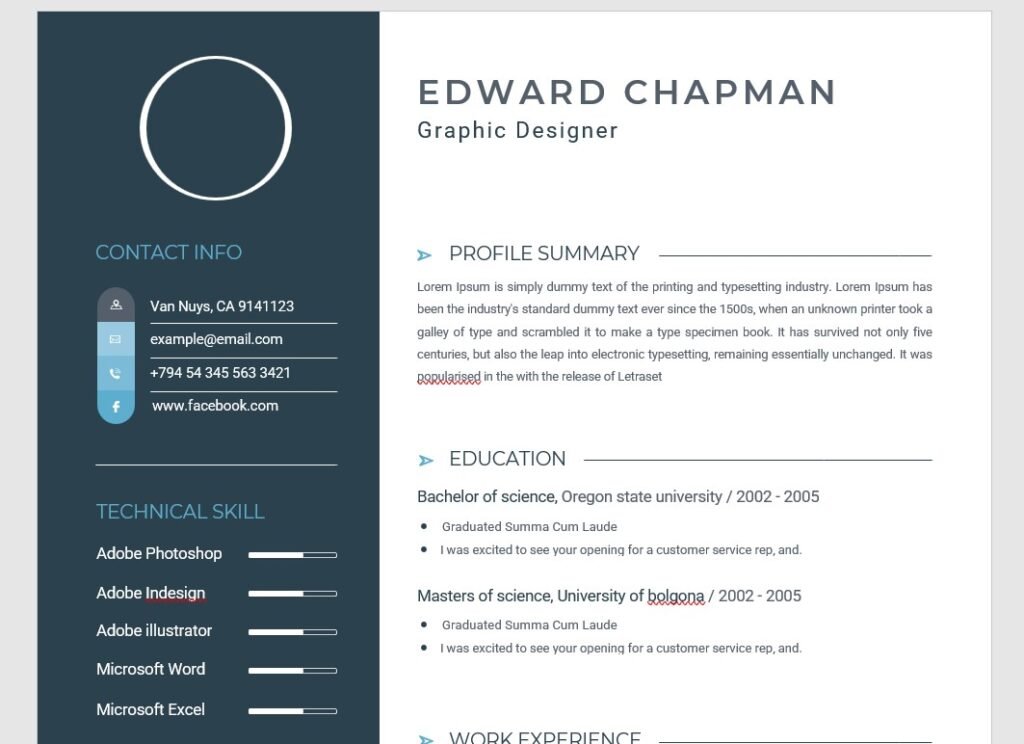
6. Visual Resume Template: This template is perfect for those who want to showcase their skills and experience through images, videos, or other media. It provides a visually appealing platform to present your work. C. Industry-specific designs

7. IT Professional Resume Template: This design is tailored for IT professionals, featuring a clean layout that highlights your technical skills and experience.
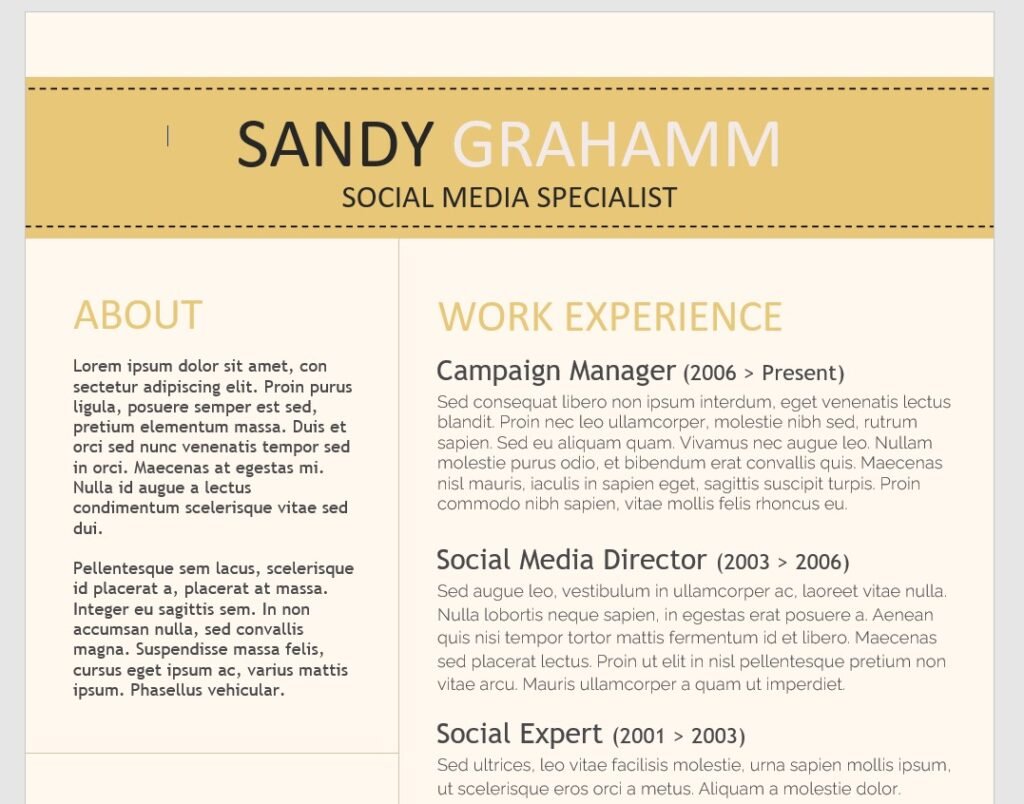
8. Medical Resume Template: This template is perfect for medical professionals, with a design that emphasizes your education, licenses, and clinical experience.
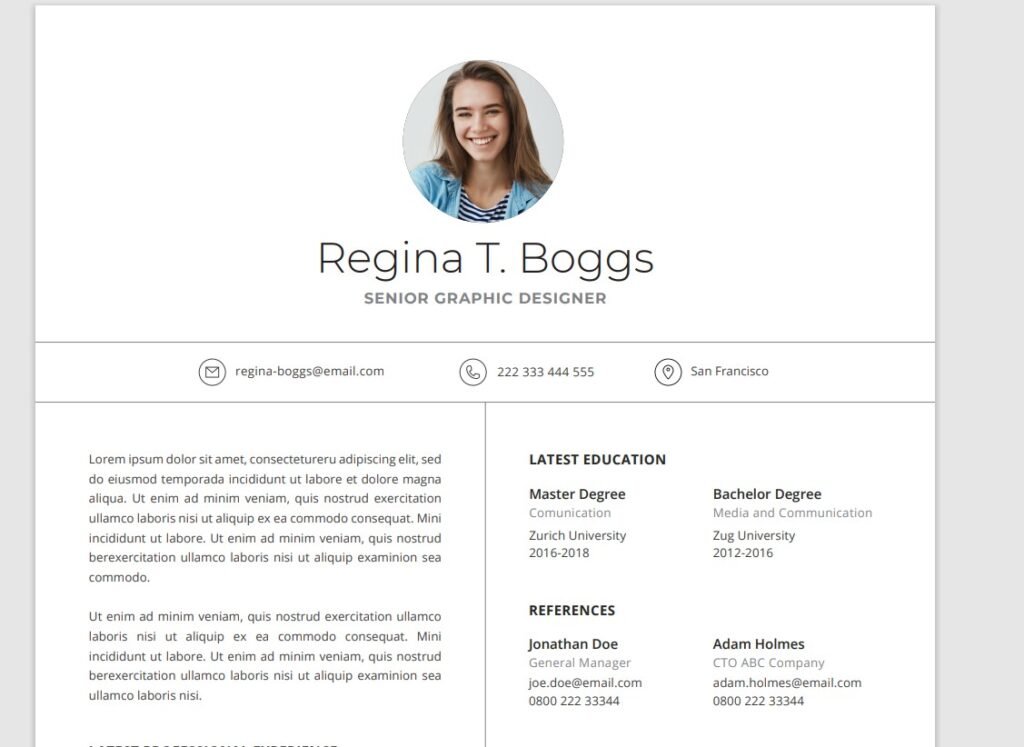
9. Academic Resume Template: This design is ideal for those in academia, such as professors, researchers, or students. It highlights your educational background, research, and publications. D. Entry-level and student designs
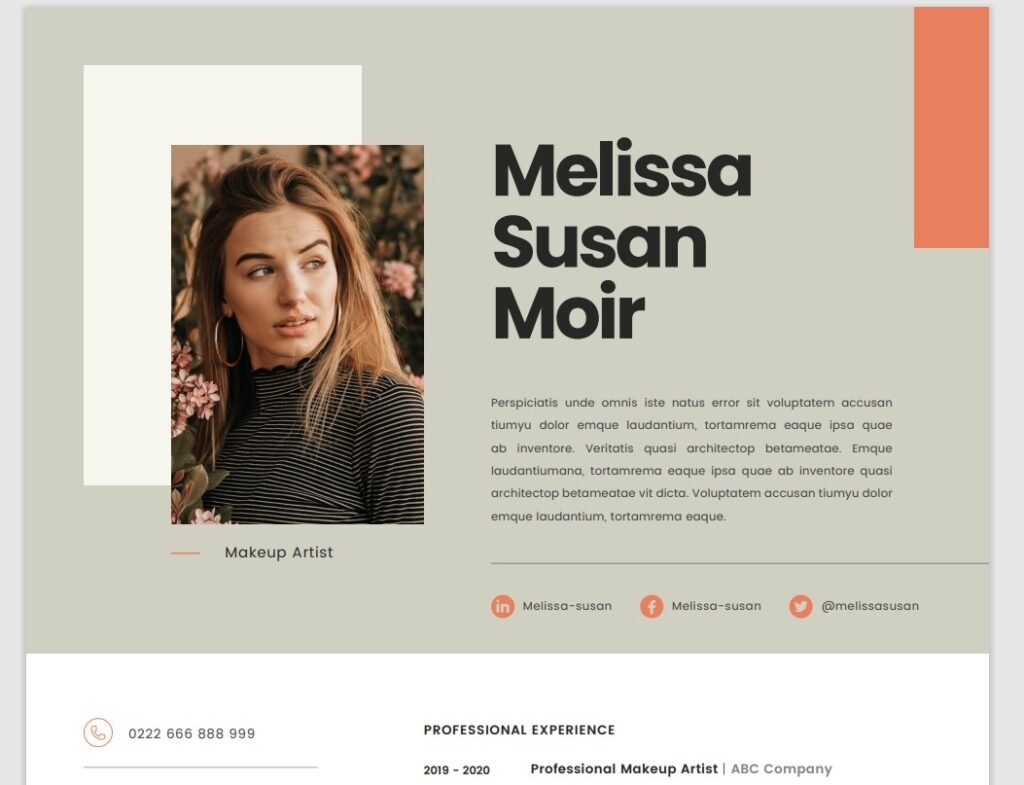
10. College Student Resume Template: This template is designed specifically for college students, focusing on your education, extracurricular activities, and relevant coursework.

11. Internship Resume Template: This design is perfect for those seeking internships, with a focus on your skills, relevant experience, and educational background.

12. Entry-Level Resume Template: This template is designed for recent graduates or those with limited work experience, emphasizing transferable skills and potential. E. Specialized design features

13. Two-Page Resume Template: This design is ideal for those with extensive experience or qualifications, providing ample space to showcase your accomplishments.

14. Resume Template with Cover Letter: This template includes a matching cover letter design, ensuring a cohesive and professional presentation of your application materials.

15. Resume Template with Portfolio: This design is perfect for creatives who want to showcase their work alongside their resume, providing a separate section for your portfolio.
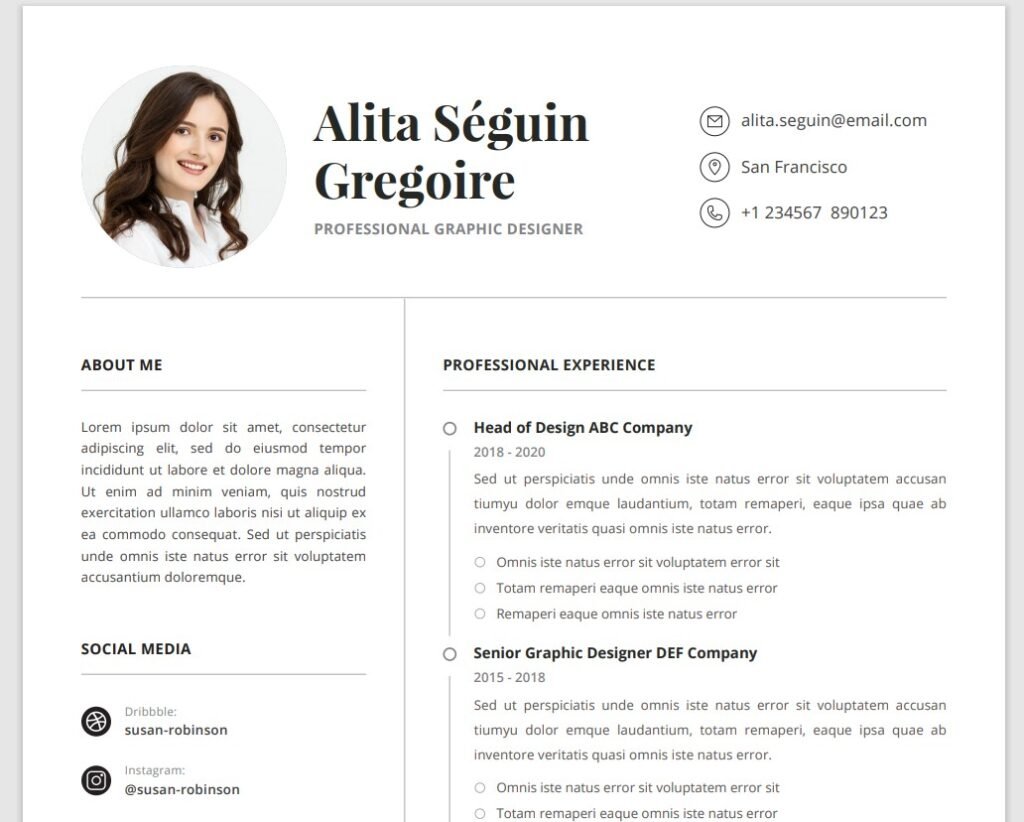
Tips for customizing your chosen resume template
A. Select appropriate fonts and colors that reflect your personality and industry.
B. Add your personal information, including your name, contact details, and professional summary.
C. Tailor your resume to the job description by emphasizing relevant skills, experience, and accomplishments.
Additional resources for resume writing
A. Microsoft Word tutorials and tips can help you navigate the software and customize your template.
B. Resume writing guides and examples can provide inspiration and best practices for crafting a compelling resume.
C. Job search strategies and advice can help you target the right opportunities and make a strong impression on potential employers.
Conclusion
A well-designed resume is essential for standing out in the competitive job market. By using one of the 15 free resume templates for Microsoft Word discussed in this article, you can create a professional and visually appealing resume that showcases your qualifications and makes a lasting impression on potential employers.
