The United Arab Emirates has unveiled an exciting new symbol for its currency, the Dirham! It’s a modern design, and naturally, many people are wondering: “How can I type the new UAE Dirham symbol?” or “Where can I copy and paste the Dirham symbol?”
If you’ve been searching for a simple text character or emoji for the new Dirham symbol, you might have found it’s not quite that easy yet. Here’s why, and what the best solution is for displaying it accurately on your websites, documents, or digital content today.
New symbol revealed for the UAE’s national currency, the “Dirham,” in both
physical and digital forms
Why Isn’t the New Dirham Symbol a Standard Text Character Yet?
For a symbol to be typed or copied and pasted universally like “$”, “€”, or an emoji, it needs to be part of something called the Unicode Standard. Unicode assigns a unique code to every character and symbol so that computers and devices worldwide can recognize and display them correctly.
The new UAE Dirham symbol is so new that it hasn’t yet been officially incorporated into the Unicode Standard. The Central Bank of the UAE is actively working with tech companies and the Unicode Consortium to make this happen, but these processes take time.
This means, for now, there isn’t a universal keyboard character or a simple text snippet you can copy that will guarantee the new Dirham symbol appears correctly everywhere.
The Current Best Solution: Using Images for the New Dirham Symbol
So, how can you showcase the new Dirham symbol? Currently, the most reliable and visually accurate way to display the new UAE Dirham symbol is by using an image.
- Why Images? Images (like SVG or PNG files) ensure the symbol looks exactly as intended, regardless of the fonts installed on a user’s device or the platform they are using.
- Types of Images:
- SVG (Scalable Vector Graphics): This is often the best choice for web use. SVGs are lightweight, look sharp at any size (they don’t get pixelated), and can be styled with CSS.
- PNG (Portable Network Graphics): PNGs are also a good option, especially if you need a transparent background. Ensure you use a high-resolution PNG if it needs to be displayed at larger sizes.
Black Dirham Icon with white background:
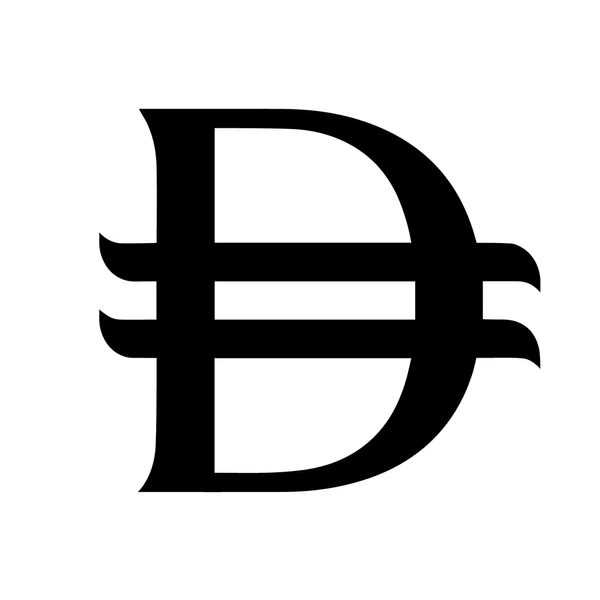

Black Dirham Icon with transparent background:
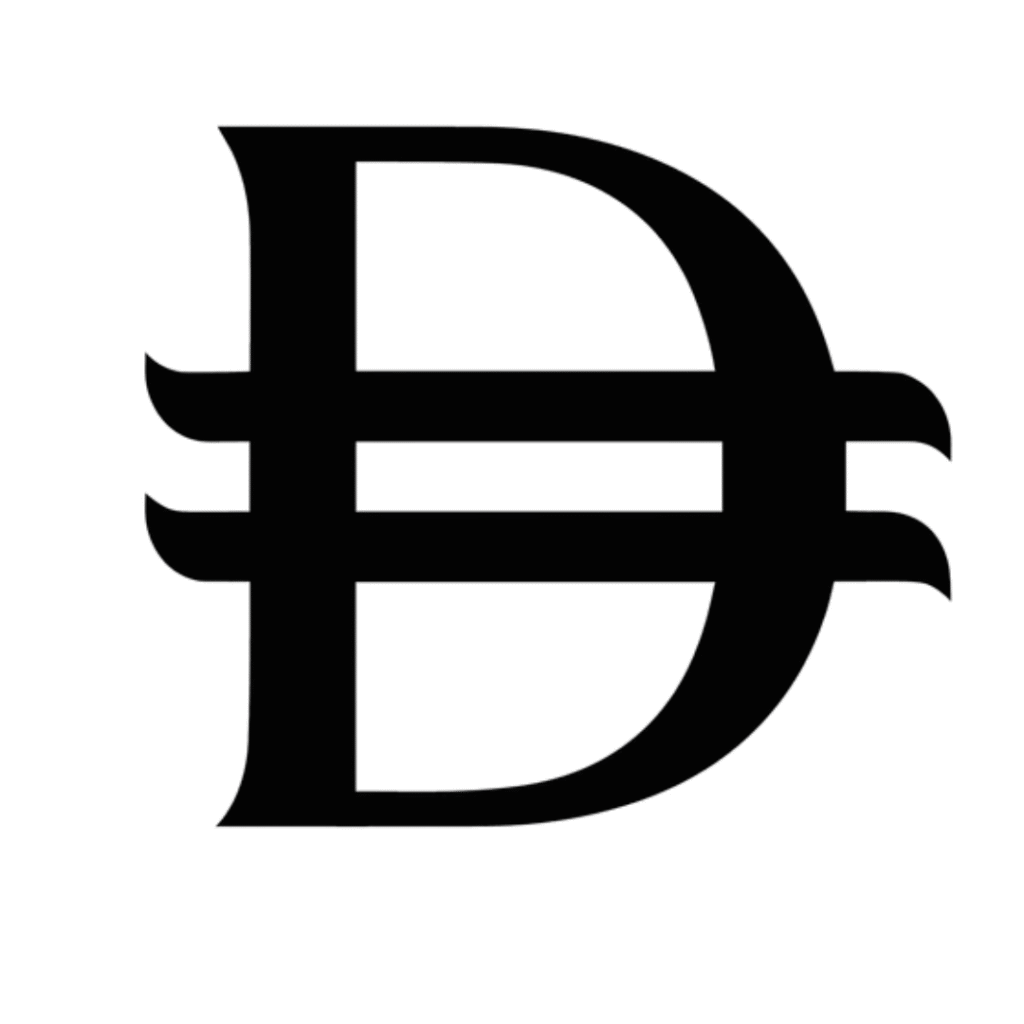
White Dirham Icon with transparent background:

Black Dirham Icon with transparent background with shadow:
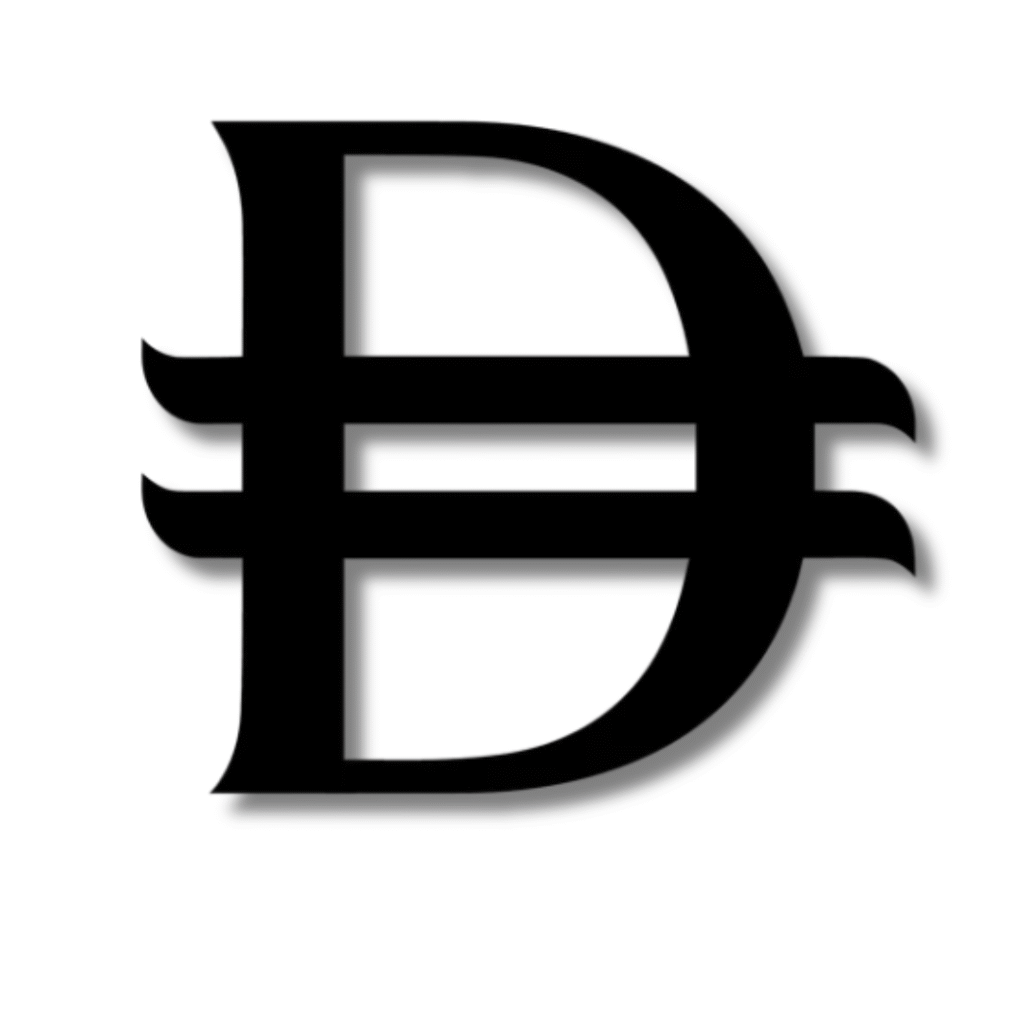
How to Use a Dirham Symbol
Image
Once you have an image of the new Dirham symbol:
- On a Website: You can embed the image using an <img> tag for PNGs/JPGs, or directly embed SVG code into your HTML.
- In Documents: Most document editors (like Microsoft Word or Google Docs) allow you to insert images easily.
- Social Media: You can upload the image as you would any other picture.
While it’s not as simple as typing a character, using an image guarantees visual accuracy.
What’s Next? The Future is Text-Based
The good news is that this image-based solution is likely temporary. Efforts are underway to:
- Add the symbol to Unicode: This will allow it to be treated like any other text character.
- Include it in standard fonts: Operating systems (like Windows, macOS, Android, iOS) and font providers will update their font sets to include the new symbol.
- Integrate into keyboards: Eventually, you should be able to type it directly or select it from a symbol palette.
Until then, using an image is the recommended approach.
In the Meantime: Other Ways to Denote UAE Dirham
If an image isn’t feasible for your context (e.g., plain text emails or very simple systems), you can still use the traditional and universally understood abbreviations:
- AED (the official ISO currency code)
- Dhs
Conclusion: Patience and Pictures
While we all eagerly await the day the new UAE Dirham symbol is as easy to type as any other currency symbol, using a high-quality image is your best bet for accurate and professional representation right now. Keep an eye out for updates from the Central Bank of the UAE and major tech providers regarding its integration into Unicode and digital platforms.
Tips for your website when you add the images:
- Provide Clear Images: Make sure the images are high quality.
- Offer Download Options: Allow users to download PNG or SVG versions.
- SVG Code Snippets: If you’re targeting web developers, providing the direct SVG code that they can copy and paste into their HTML is very helpful (like in the HTML example I gave you previously).
- Alt Text: For any images you embed on your site, use descriptive alt text (e.g., “New UAE Dirham currency symbol”) for accessibility and SEO.

